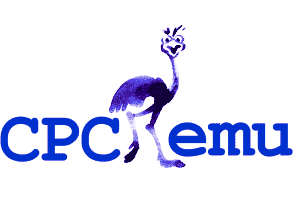|
|
| CPCemu 3.0.2 released for iOS and iPadOS |
|
Great news for users of iPhones and iPads: CPCemu made it into the Apple App Store!
I have fixed several bugs in this release:
- Android: Lagging hardware keyboard input.
- Missing or wrong mapping of some hardware-keyboard keys.
- Selection of keyboard layout during setup sets hardware keyboard layout now, too, and configures national ROMs where appropriate.
- SymbOS 4.0 boots from disks now.
- Fixed bank-switching bug: SymbOS boots with RAM sizes between 128k and 576k now.
- M4 board (Windows version): Folders can now be deleted, |CD,".." works now.
- M4 board/SymbOS: SD card live mode significantly improved, but still not reliable enough for production use. Caveat emptor! If you have used live mode before please make sure to
restore all SymbOS files, they might have become damaged.
- Portable version (Windows): ROM paths are relative now.
Thanks to all bug reporters!
The Mac and Windows versions have been updated to 3.0.1, because CPCemu did not start on most Windows 11 machines.
Besides, the setup of the Dobbertin HD20 was flawed. The file for the virtual harddisk was created in the executable directory (which, depending on its location, failed due to lack of write
permissions).
The new version uses (as originally intended) the folder where cpcemu.cfg is located ("%APPDATA%\CPCemu" in Windows and "Library/Application Support/CPCemu" in MacOS). The virtual HD20 file
will be
automatically created the first time the HD20 is used (for which the X-DDOS ROM needs to be loaded, e. g. as ROM 5).
I'm sorry for the incovenience.
In the meantime, CPCemu v3.0 has been released in the Android
Play Store. As this is still v3.0, the HD20 will probably not currently work there.
It took me a long time, but now v3.0 is at last released. Unfortunately, I had to
finish a Master's degree first.
The Windows, Android and MacOS versions are available first, the others will follow soon.
Besides, I have submitted CPCemu to the Apple App Store for the first time. I hope
it fulfils their requirements and is going to be published soon. Of course, I have submitted the update
to Google Play, too.
The current version provides these new features:
- New GUI
- New debugger/monitor including (re)assembler
- ROM configuration by GUI
- Basic V9990 graphics card emulation (primarily for SymbOS)
- Emulation of Dobbertin HD20 harddisk drive
- Emulation of keyboard clash
- Virtual joystick/mouse left/right handles can be swapped
- New video mode "simple" (should be faster, but that still needs to be proved)
- IPv6 compatibility (only for the web server, not inside CPC via M4)
- Usability of joysticks/game controllers improved
- Mouse emulation (conversion of host mouse) improved, in particular the Symbiface mouse for SymbOS
- Many bugs fixed (in particular compatibility with Windows 11)
- Adjusted to SDL version 2.32.4 (which probably needs to be installed manually on Linux)
I am particularly proud of the V9990 emulation, because it worked out of the box with SymbOS 4.0
released in January (the V9990 emulation had already reached its current state two years ago).
Almost 8 months after the previous release, I'm proud to present a new
version. I thought of making it v3.0, but decided to save the new major
version number for a new user interface I'm working on. Many thanks go
to Vincent Weber for thoroughly and patiently testing the Android
version (thus improving the others, too).
Even without a new UI,
the current version provides many new features:
- Floppy LED (visible only with virtual keyboard)
- Virtual keyboard:
- adjustable: position, size, transparency
- persistent: saves position, size, transparency automatically
(separately for portrait and landscape on Android and iOS)
- visual und acoustic (switchable) feedback
- Virtual joystick in two different sizes
- Virtual mouse (selectable instead of joystick): AMX,
Reisware/Gerdes or Symbiface II (PS/2)
- Original sounds of disk drive, cassette relay and keyboard
(can be switched on and off)
- Zoom function (display without border), alternating with and
without full screen; persistent (separately for portrait and landscape
on Android and iOS)
- Audio emulation deeply revised; output quality significantly
improved (you can select from 4 output frequencies)
- Vortex memory extension SP64...SP512
- Jarek memory extension 576KB...4096KB
- Bank-switching speed dramatically improved; correct
emulation of C3 mode
- IPv6-enabled web server similar to M4 board (upload and
download into/from the emulator via web interface)
- Autostart behaviour improved (automatic file selection and
deactivation)
- Minimal audio latency on Android (Oboe)
- User interface improved on Android/iOS
- Setup settings are saved immediately
- First preparations for new user interface
- Adjusted to SDL version 2.0.22 (which needs to be installed
manually on Linux)
- Fixed bugs: background-foreground-changing behaviour on
Android, real-time speed, video output speed (in particular on Android,
iOS and MacOS, I think also on the Raspberry Pi), memory leaks, M4
sockets, file access on Android and iOS
This release is also available in the Android
Play Store.
Unfortunately, this release took 5 months, but it was a bit difficult. It provides:
- Original, but virtual CPC keyboard in 4 different languages. Click/touch at the bottom border to get it.
- Loading firmware ROMs (0 and 255) from the running emulator (setup menu).
- Upgrade to the latest SDL version (2.0.18). If you don't get the virtual keyboard, the on-screen joystick and the graphical main menu
you should consider upgrading your installed SDL version.
- Correction of many errors (M4 file names, M4 sockets, sound output, restart of emulation,
error tolerance, screen layout, Z80 R register).
This release is also available in the Android
Play Store.
This release (also available in the Android Play Store) provides:
- Snapshot sizes of up to 576 K (uncompressed only).
- Default snapshot size can be changed in configuration file.
- New option to use on-screen joystick as cursor keys.
- Several bug fixes, in particular in the context of ROM handling.
| CPCemu published in Google Play Store |
|
I hereby announce that CPCemu (v2.3.2.1) has been published in the Google Play
Store for Android as my first Android app.
| CPCemu bug fix release 2.3.2.1 for Linux released |
|
There was a general problem with directory paths on some Linux systems, because the C function "strcpy"
(yes, I know it is dangerous) behaves different than expected. This is fixed now.
Besides, the SDL message-box system does not work
on 64-bit Raspberry Pi OS, so any messages (error and non-error) are, again (as earlier), output in a
terminal
window. For all other OS (and probably for other window managers than LXDE) these messages can be
displayed by pressing SHIFT while exiting CPCemu.
| CPCemu 2.3.1/2.3.2 released |
|
These are bugfix releases. They correct the following problems:
- File handling on systems with a case-sensitive file system.
- Missing folder "m4" in some Linux packages.
- Outdated online help on Android.
- Sound volume very high.
After nearly four months of hard work, I'm back with a new version of CPCemu. I'm very proud to present
an exclusive feature:
- Complete emulation of an M4 Board (http://www.spinpoint.org)
using a host
directory as drive C: (i. e. SD card; even for SymbOS), including network/internet
connections, dynamic ROM simulation and (replaceable) Hack ROM (lower ROM). Many thanks to Duke for
providing information and staying patient!
- CRTC emulation of type 0 (register 8) and type 1 (register 6) even better than before.
- HYSNC and VSYNC emulation still a bit improved.
- Online help updated.
- Mouse pointer visible on movements.
- Correction of many small and big errors (in particular, 576 KB RAM work
correctly now for the first time after decades) and improved error reporting.
Again, there is a new version of CPCemu with some new features:
- Setup option to use arrow keys as joystick
- Main menu improved for small screens (Android, iOS)
- Improved output in CRT-monitor mode ("Video mode=1", including
better window behaviour for desktop versions)
- Improved emulation of the HSYNC signal ("blacker than black",
relevant for some demos as Dreamend)
- Fixed errors: Folder sharing on Android, sound output,
poke database (Android, iOS)
Once again, I'm happy to present a new version of CPCemu. New features are:
- Available also for Linux-x86 (32 Bit) and (soon) Linux-ARM64 (64 Bit)
- Further features of CRTC (types 0 and 1) and Gate Array implemented
(e. g. behaviour of register 6, and the colours)
- User interface improved: text size on Android and iOS,
Drag & Drop of DSK files on Windows, MacOS and Linux
- The versions for Android and iOS accept DSK and ZIP files
from other applications (e. g. downloads from the browser)
- Further features of the disk controller (FDC) implemented
(Orion Prime in the 4 disk version loads correctly now)
- Multiple improvements (e. g. autostart, green monitor, cassette relay)
I'm proud to present the latest release of CPCemu. It deserves a new major version number.
These are the features of version 2.0:
- Runs on MacOS, Android, iOS, Linux (x86_64 and ARM, in particular on
Raspberry Pi) and Windows
- Graphics engine overhauled, introducing border, overscan, dynamic
horizontal synchronisation (not perfect yet), scan doubling and
some optional CRT blurring
- Completely new CRTC (CPC's graphics chip) emulation, quite accurate,
and selectable between CRTC types 0, 1 and 2 (most demos work as on a real CPC)
- Realistic timing of CPU instructions and interrupts
- Sound emulation significantly improved, now able to play digitized
sounds (such as speech and special effects)
- Different accelerated modes of operation ("Turbo", with and without
CRTC synchronisation)
- Debugger with optional CRTC single-stepping alongside the CPC screen,
including crosshairs indicating the current electron beam position
- Graphical menu (in addition to function keys)
- Virtual on-screen joystick on Android and iOS
- Keyboard configuration improved, enabling easier customization
- Many small improvements (e. g., correct handling of CPU register R, support for ZIP file archives without external "unzip", V3 Snapshot
files)
and bug fixes (e. g., floppy disk controller now correctly reads strange sectors such as Speedlock)
This is my first Android app. Please remember this when testing it. Once people confirm it's
working reliably enough I might consider putting it into the Play Store.
Unfortunately, this won't be possible for the iOS app. Apple does not accept emulators in the App Store. However, I've heard that it might be
possible to put an app onto an iDevice manually if you have a valid iOS Developer Certificate. I was not able to test this. So, anybody interested,
please contact me.
On Android (and iOS), the on-screen keyboard comes up if the center of the lower half of the screen is touched (on the right there is the
joystick and on the left the fire button). A touch in the upper half will bring up the main menu (which corresponds to F1-F12 on a keyboard).
So, F2 will toggle the Turbo mode. Holding Shift while pressing F2 toggles between three different CPU speeds. F9 simply halts the emulation.
If you enter the Debugger with F10 you can leave it with the command "r" (plus Return).
Unfortunately, I have not been able to check and test the French, Spanish and Danish keyboard layouts. I'm afraid
that they might be broken. Please report me which keys are wrong.
I hope you will like the new version as much as I do. Many thanks to Marco Vieth for testing and reporting!
| Something is going on here |
|
After 11 years, CPCemu 2.0 is coming soon. Happy New Year!
| Some hints and Linux version available |
|
CPCemu 1.7 for Linux is available now. I will not pack libSDL into the
archive any longer, because it is installed by default by nearly all Linux
Distributions.
Some words concerning the new keyboard features: The default layouts are
defined in such a way that you just can start typing with your modern
PC keyboard without thinking where the characters where on the CPC keyboard.
This has some drawbacks when playing certain games, I assume. A first
workaround could be to change to UK layout if you don't use it anyway.
Please report if a 1:1 PC-key-to-CPC-key assignment would be useful for you.
| Keyboard support improved |
|
At last. I have managed to implement configurable keyboard layouts in CPCemu.
I think this improvement has deserved a new version number: v1.7 is out now!
The Windows setup program is available in the Downloads section. Take it as
an early christmas gift if you like. The Linux version is ready, too, but
still needs to get compressed. Should be there after the weekend!
But don't expect too much. Indeed, one has more freedom to configure the
keyboard than in the DOS version. However, the different usage of SHIFT in
different national layouts causes subtle problems sometimes. If you improve
cpcemu.dat significantly, please share your changes with me!
One question to French users: How in the world did/do you reach "@" and "\"
on a French CPC?
I have corrected two bugs in CPCemu (relating to directly starting a
snapshot). Thanks go to Troels K for reporting them.
After updating to the latest version of the graphics library CPCemu might be (more?)
Vista-compatible now. However, I don't know if it was incompatible to it
before... I would be glad if somebody could give me a feedback.
The PowerPC and Alpha versions have not been updated yet. The Linux and
WIN32 versions are available in the Download section as usual.
Another surprise: I'm looking into the keyboard code again. It looks strange
to me after that long time. Nevertheless, I don't abandon hope for redefinable
keyboard layouts.
GCC 4 is delivered in most of the latest Linux distributions. Some people
have already asked for a corresponding version of CPCemu. It is available
from the downloads section now.
I used GCC 4.0.2 for compiling. By doing so, I noticed a compiler bug in this
version of GCC that kept CPCemu from working properly. This was very
obvious, but time-consuming to identify.
CPCemu is now running using a workaround. However, it is possible that there
are other bugs due to the new GCC that I haven't discovered yet. Please
report any bugs if you find any.
Unfortunately, there is still no foreign keyboard support. The reason for
this is my son who has been with us for 6 months now. I still have hope
to find time for doing the foreign keyboard support this year.
As GCC has been available in version 3.x for a long time now I've finally
managed to migrate CPCemu to it. Many people have asked for it because they
had error messages relating to a wrong version of libstdc++. If you were
concerned try the new version. It is available from the download page now.
In fact, the changes in source code have been lying about for several months
now without the compiled file being published - sorry for this, folks!
The next changes to CPCemu will hopefully concern foreign keyboard layouts.
I really hope this is going to happen within this year.
The Linux/PowerPC version on the Download page was unfortunately not really
functional. As stated out below, I wasn't able to test it, because both my
RS/6000 gave me only a console login.
Meanwhile, I have finally installed a new graphics adapter which is recognized by Linux
(and ignored by the firmware) and works with X11 in hicolour mode.
So I could test CPCemu and... oops, it started and the menus were working, but
the emulation itself wasn't at all. After I had corrected this problem,
there was another one: Most of the disk accesses resulted in a "read
fail". This is fixed now, too.
By the way, a native AIX version of CPCemu has moved out of sight as I
haven't been able to get a licence yet. IBM hasn't answered to my request so
far. But you should be able to use the Linux binary as far as I know.
| PowerPC supported now and some corrections |
|
Although the Linux/PowerPC version of CPCemu has lain about here for some months
now, it didn't make it to the web site. The reason was I couldn't test it,
because my old RS/6000 won't give me an X. Now, I release it anyway. Other
people do also use customers as involuntary alpha testers. So, why shouldn't I? Get it
from the download page!
I've already got a new RS/6000, expecting it to work finally when the hard
disk drive will be delivered. Then I'll be able to test CPCemu/PPC myself.
If everything goes well, chances are good for a version of CPCemu for AIX,
too.
Next, a few mistakes have been corrected. In the packages for the Alpha,
there was an instance of the libSDL instead of a symbolic link. Besides,
wrong values of the sizes of all packages were listed on the download page.
Finally, after a long time to wait, the day has come: The beta version 1.6
of CPCemu is available to the public from now on.
Versions for the following operating systems can be downloaded from here:
- Linux (x86) (under which CPCemu 1.6 has been developed)
- Linux (Alpha)
- Microsoft Windows (Win32-x86) [Yes, there are versions for Non-x86.]
These operating systems will follow soon:
- FreeBSD (x86)
- Linux (PPC)
...and maybe some day in the future:
- Windows CE
- FreeBSD (Alpha)
Of course, the previous 1.5 for DOS is still available. And, you won't
believe it, it has not lost any of its speed at all!
|
|